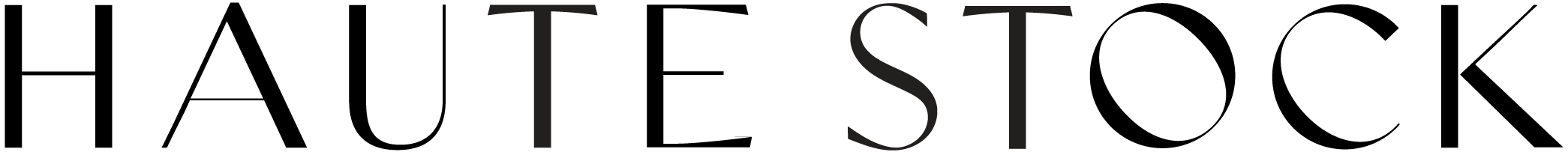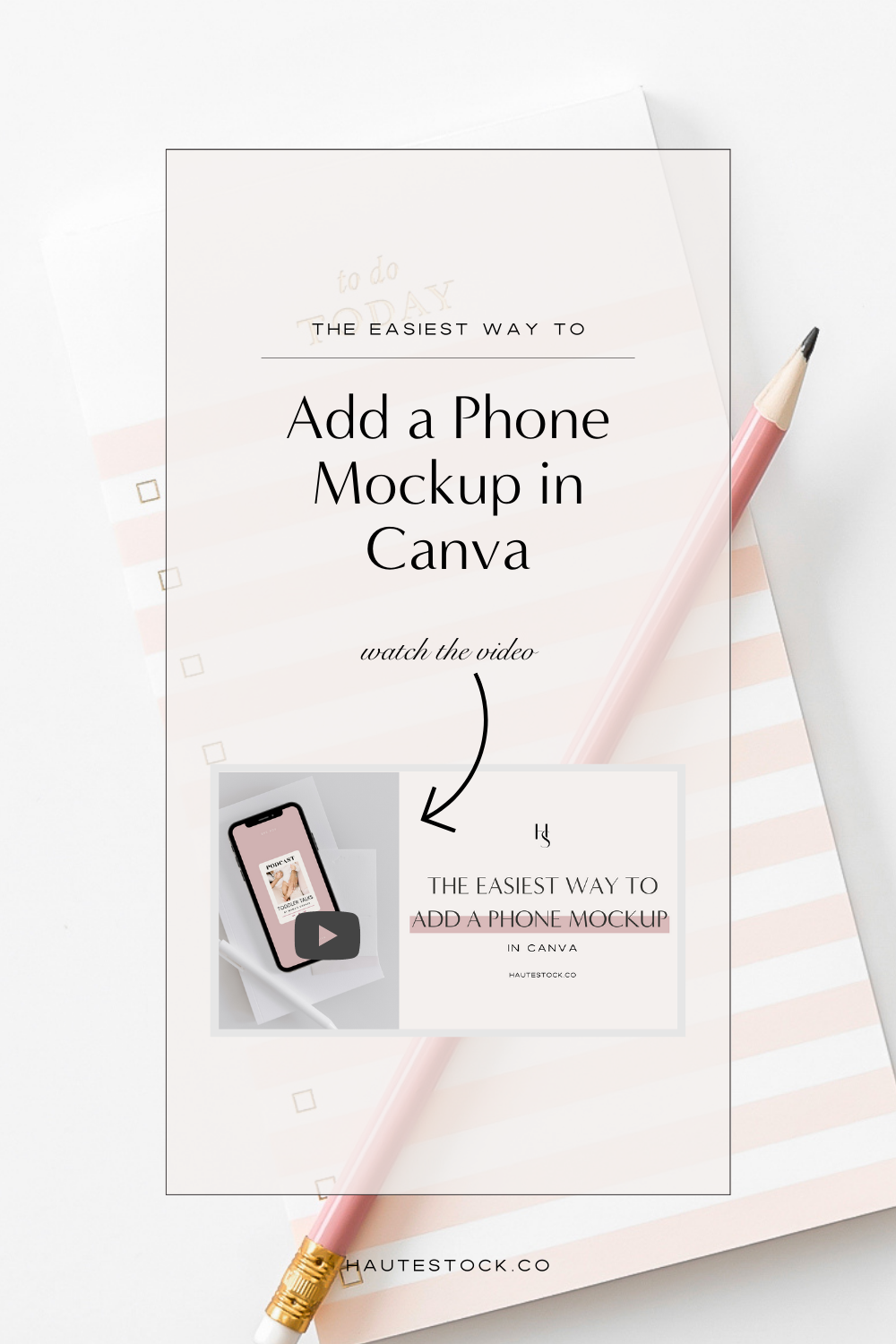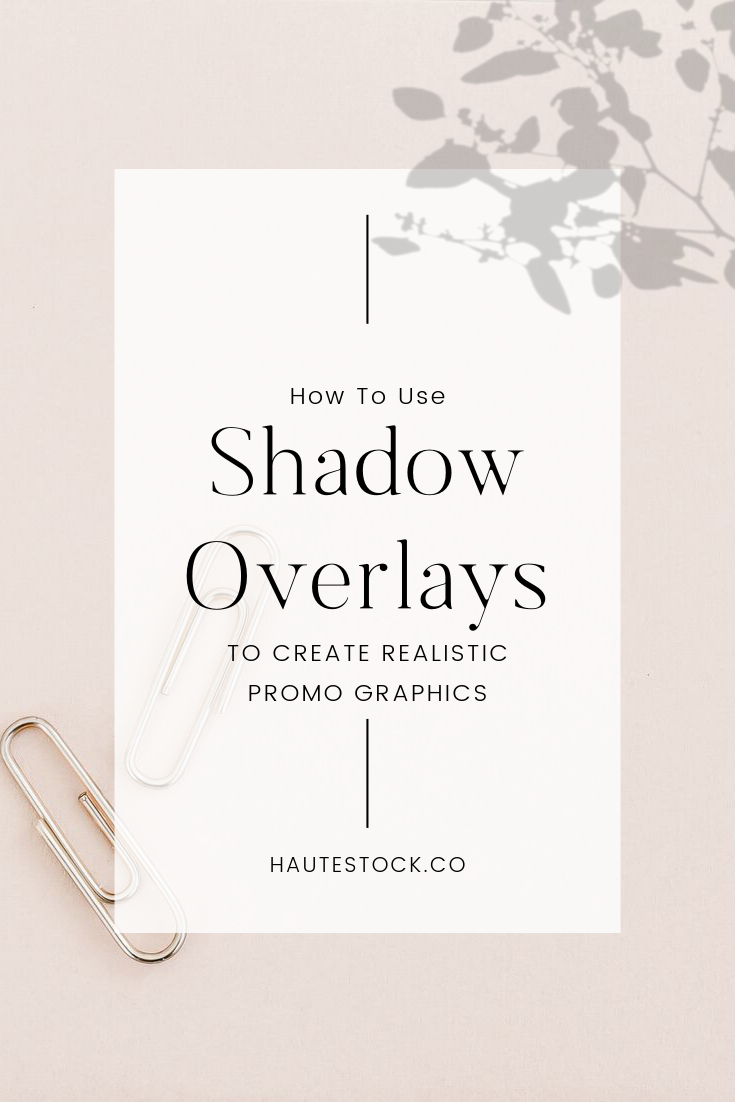Video Tutorial: Scrolling Video Mockup
don’t stop this scroll!
In this tutorial we’ll teach you how to record your own scrolling video (think a video showing off your website revamp, sneak peak of an upcoming release, or anything you feel like showing off in depth!), and then add it to the screen of a desktop mockup image in order to add a compelling element to a static image.
IMPORTANT: Make sure to choose a large background image in order to keep the quality of your video as high as possible (you can always scale it down later).
YOU’LL LEARN HOW TO USE PHOTOSHOP TO INSERT A SCROLLING VIDEO TO A COMPUTER MOCKUP BY:
Picking the correct dimensions for your document in Photoshop
Setting up your background image
Creating a smart object overtop the laptop screen in the image
Resizing the smart object to match the background image
Capturing a scrolling video of your website for the mockup
Inserting & resizing your video into the smart object layer
Creating a video timeline in order to have your video play properly
Adjusting opacity for realism
Creating a video timeline for your background image to create the final animation
Adding layer styles to your screenshot mockup to create gradients, patterns and different blending modes & opacity to make your screen blend in with your image
Exporting your file as an mp4
Watch the Tutorial Video Now
Not a Photoshop user but still want to use mockups to their full potential?
While you can’t create the same scrolling feature in Canva, you can insert a static photo — whether it’s a screenshot of your website, latest service offering, or newest product, mockup stock photos are there to help you promote your brand!
Learn how to add your website screenshot to a mockup photo using Canva.
Want to try our images?
Sign up with your email to get 21 free styled stock photos instantly!